PATHFINDER APP UPDATE - VERSION 1.4.5
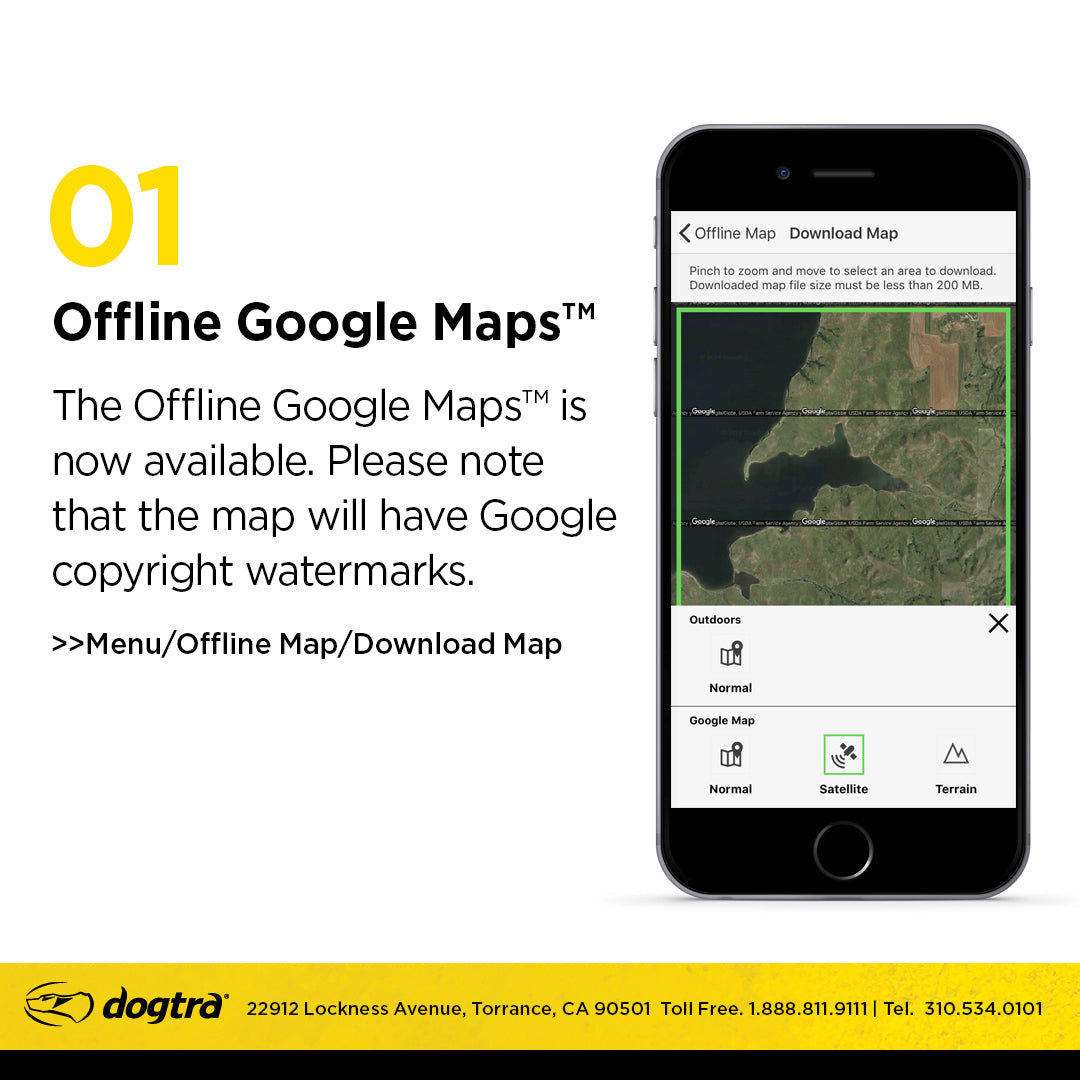
PATHFINDER App Update Announcement What’s New in Version 1.4.5
The PATHFINDER App is compatible with iOS 8.1 and up and Android 4.3 and up. For a full list of devices, go to www.dogtra.com.
1. Offline Google Maps™
The Offline Google Maps™ is now available. Please note that the map will have Google copyright watermarks.
>>Menu/Offline Map/Download Map

2. Add ‘Truck’ marker at startup
Add a 'Truck' marker to mark your car location when the app launches to draw a line between the 'Truck' and 'ME‘ markers.
>>Startup Page

3. Draw a line between a marker & 'ME'
Click a marker to draw a line to 'ME' on Map. Compass will show the direction and distance. Double tap the marker to remove it.
>>Map /Compass

4. Start/Stop Recording
Click 'Start Rec‘/'Stop Rec' to record Tracking History. Click 'Start Rec' again to restart the recording and remove previously recorded tracking lines.
>>Map/Start Rec

5. Real time 'Collar Icon' info
Real time 'Collar Icon’ info has been added to check the Traveled Distance, Current Speed, Altitude, Battery, Updated Time, and Shared Device.
>>Map

6. Statistics on recorded sessions
On the History/Play Back page, you can press the Statistics button for the session statistics and history.
>>Menu/History/Playback

7. Updated Geo-fence & Mobile-fence Alarm
Updated alert for Geo-fence & Mobile-fence will blink the 'Collar Icon‘ and app screen, or notify on the home or lock screen.
>>Map

8. More boundary points number for Geo-fence
Arrange up to 15 boundary points now for more detailed arrangement.
>>Startup Page





